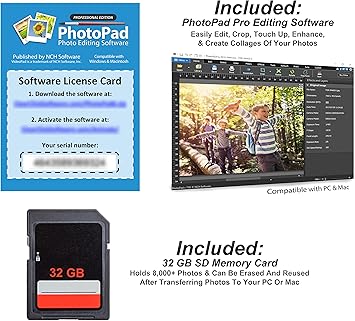My Store
ClearClick 14 MP QuickConvert 2.0 Photo, Slide, and Negative Scanner - Scan 4x6 Photos & 35mm, 110, 126 Film
ClearClick 14 MP QuickConvert 2.0 Photo, Slide, and Negative Scanner - Scan 4x6 Photos & 35mm, 110, 126 Film
Couldn't load pickup availability
Product Description
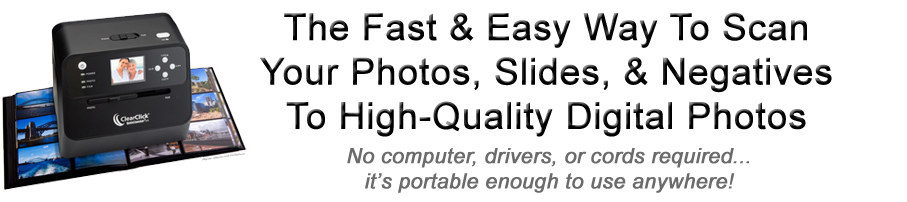
Do you have stacks of family photo albums or boxes of old slides & negatives? Scan your photos to digital format to preserve & share them with others!
With the ClearClick QuickConvert 2.0, it's easier than ever to turn your photos into digital pictures. The QuickConvert 2.0 doesn't require a computer to scan, which means that it's quick to set up and easy to use. Plus, the scanner's rechargeable battery makes it extremely portable and cord-free for scanning. You can have the scanner set up and ready to start digitizing your photos, slides, and negatives in just minutes.
Unlike most conventional scanners, the QuickConvert 2.0 scans from above, which allows you to scan each photo without removing it from its mount or photo album. Alternatively, you can load a photo into the scanner's photo tray to scan it. The scanner works with photos that are 4x6 or smaller, as well as 35mm slides and negatives and 110/126 negatives.
The QuickConvert's 2.4" screen allows you to preview each photo before you scan it. Scanning is extremely fast: just load your photo, slide, or negative, and hit the "OK/SCAN" button. In just 2-3 seconds, your photo will be scanned and converted to digital format and saved onto the included memory card! The scanner digitizes your photos, slides, and negatives at a high-quality resolution of 14 megapixels.
After you've scanned your images, you can transfer the images from the scanner to your PC or Mac using the included USB cable. Or, if your computer has a card reader, simply remove the memory card from the scanner and insert it into your computer's card reader.
Product Specifications (PLEASE READ CAREFULLY BEFORE PURCHASING - THANK YOU!)
- Overall Scanner Size/Dimensions: 8 x 7 x 6 inches
- LCD Screen Size: 2.4 inches (measured diagonally)
- Scanning Resolution: 14 MegaPixels
- Scanned Image Dimensions: Approximately 3824 x 2512 Pixels
- Scanned Image Format: JPEG Digital Photos
- Compatible Photo Sizes: 4x6 Photo or smaller (will not scan 5x7 photos) - set switches to Photo mode before scanning
- Compatible Slide Sizes: 135/35mm - set switches to Film mode and press "Type" button to choose correct setting before scanning
- Compatible Negative Sizes: 135/35mm, 126, 110 - set switches to Film mode and press "Type" button to choose correct setting before scanning
- Note regarding USB power port: the micro USB cable can only be plugged in to the scanner in one direction. Please carefully check the direction before plugging it in -- otherwise the USB port may become damaged if the cable is forced in.
- Note regarding SD card & battery: these items sometimes slip underneath the bottom packaging materials inside the box. Please check there for these items.
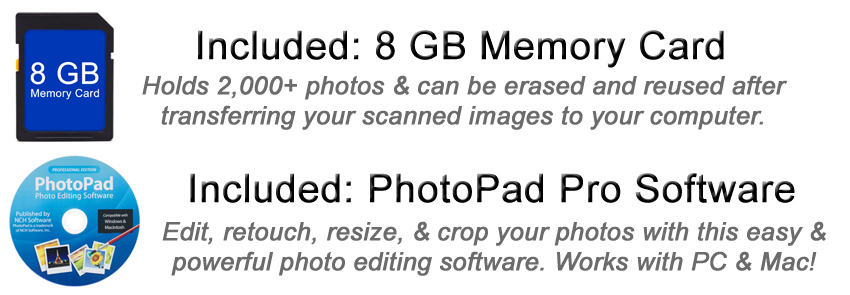
Included: 8 GB Memory Card & PhotoPad Pro Image Editing Software
The ClearClick QuickConvert comes with an 8 GB memory card (which can hold 2,000 or more photos). PhotoPad Pro image editing software is also included, which can be used to edit, retouch, resize, and crop your photos, as well as to make beautiful collages of your photos.
What's In The Box
- ClearClick QuickConvert 2.0 Photo, Slide, and Negative Scanner
- Slide & Negative Holders
- Cleaning Brush
- USB Cable & Power Adapter
- 8 GB Memory Card (may be packed underneath the bottom packaging materials in the box)
- Rechargeable Battery (may be packed underneath the bottom packaging materials in the box or pre-inserted in device)
- PhotoPad Professional Edition Software CD
- User's Manual w/ Easy Quick Start Guide
Product Specifications (PLEASE READ CAREFULLY BEFORE PURCHASING - THANK YOU!)
- Overall Scanner Size/Dimensions: 8 x 7 x 6 inches
- LCD Screen Size: 2.4 inches (measured diagonally)
- Scanning Resolution: 14 MegaPixels
- Scanned Image Dimensions: Approximately 3824 x 2512 Pixels
- Scanned Image Format: JPEG Digital Photos
- Compatible Photo Sizes: 4x6 Photo or smaller (will not scan 5x7 photos) - set switches to Photo mode before scanning
- Compatible Slide Sizes: 135/35mm - set switches to Film mode and press "Type" button to choose correct setting before scanning
- Compatible Negative Sizes: 135/35mm, 126, 110 - set switches to Film mode and press "Type" button to choose correct setting before scanning
- Note regarding USB power port: the micro USB cable can only be plugged in to the scanner in one direction. Please carefully check the direction before plugging it in -- otherwise the USB port may become damaged if the cable is forced in.
- Note regarding SD card & battery: these items sometimes slip underneath the bottom packaging materials inside the box. Please check there for these items.
Share